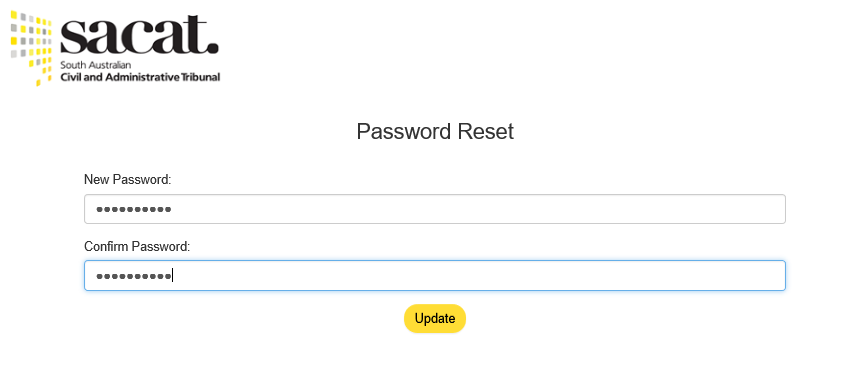Follow the steps below to reset your password.
Error message logging in
On the login screen you may get a message indicating 'Your account has been locked. Please use the Forgotten Password link to unlock your account'.
Use the Forgot Password link to unlock your account.
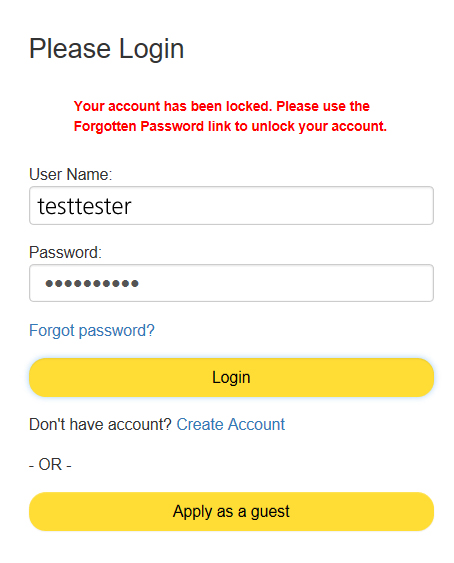
Select forgot password
To login, please select Forgot password where you will be prompted to enter your account username (only enter your email address if that is your account username).
Then select Send Email.
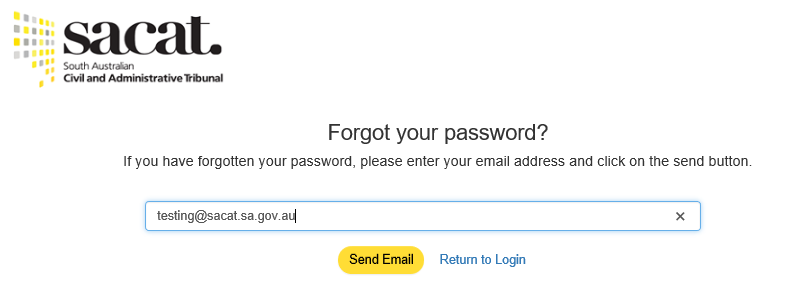
Password reset confirmation email
You should then receive an email from sacat@sacat.sa.gov.au
Click on the link to reset your password
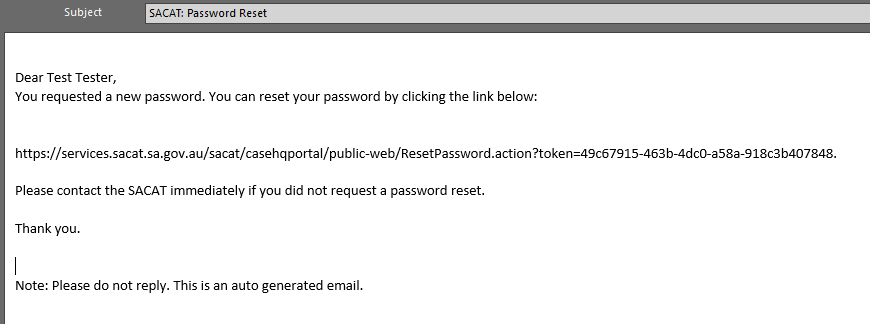
Password reset
Enter the chosen password in New Password and repeat in confirm password
Select Update.